Embarking on the journey of creating a digital portfolio is an exciting step towards effectively showcasing your talents and achievements. This comprehensive guide will illuminate the path to building a compelling online presence that not only displays your work but also tells your unique professional story.
We will delve into the core reasons behind establishing a digital portfolio, exploring the significant advantages it offers for career advancement and personal branding. Understanding your target audience and carefully selecting the most impactful pieces of your work are crucial initial steps. Furthermore, we will navigate the landscape of platform choices, from user-friendly website builders to more customizable solutions, ensuring you find the perfect fit for your needs and budget.
Understanding the Purpose of a Digital Portfolio
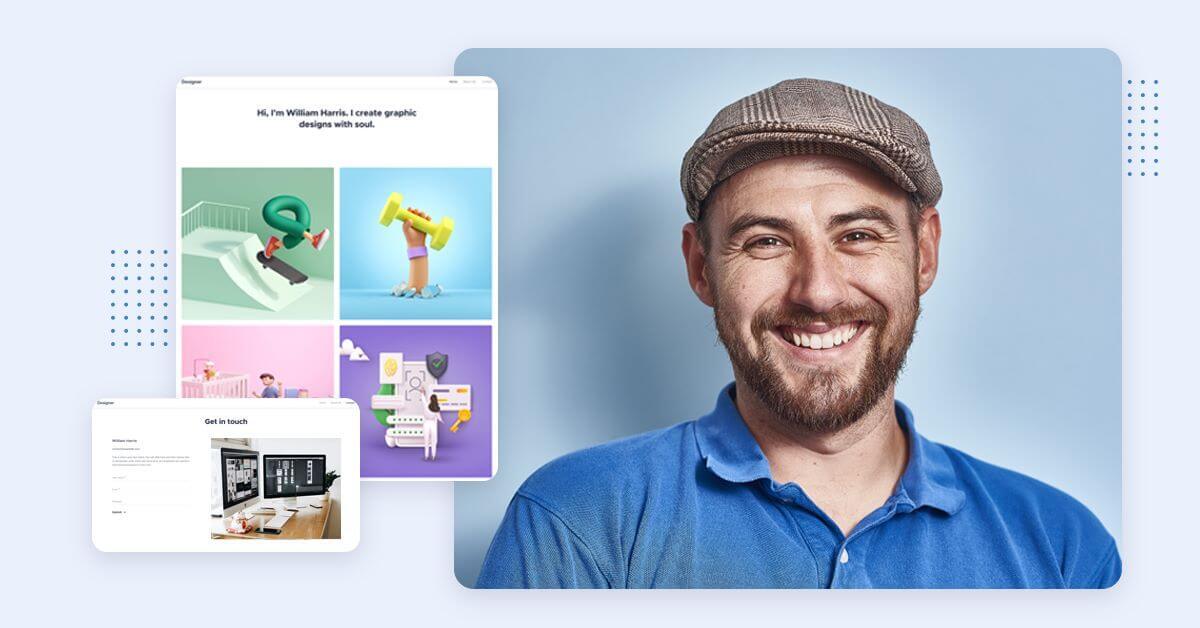
A digital portfolio is more than just a collection of your work; it’s a dynamic representation of your skills, expertise, and professional journey. In today’s competitive landscape, a well-crafted digital portfolio serves as your personal brand’s cornerstone, offering a centralized and accessible platform to showcase your achievements to a global audience. It transforms static resumes into engaging visual narratives, allowing potential employers, clients, and collaborators to gain a comprehensive understanding of your capabilities and the value you bring.Building a dedicated online space for your work offers numerous advantages.
It provides a level of detail and context that traditional application materials cannot match, enabling you to highlight your thought process, problem-solving abilities, and the impact of your contributions. This curated presentation fosters trust and credibility, making you a more memorable and desirable candidate or partner.
Professional Applications of Digital Portfolios
Digital portfolios are versatile tools, adapted by professionals across a wide array of industries to effectively present their unique skill sets and accomplishments. The way a portfolio is utilized often reflects the nature of the professional’s work and their specific career objectives.Here are examples of how different professionals leverage digital portfolios:
- Graphic Designers and Visual Artists: Showcase a diverse range of projects, including logos, branding, illustrations, and web designs. They often include case studies detailing the client brief, their creative process, and the final outcome, demonstrating their artistic vision and technical execution.
- Writers and Content Creators: Feature published articles, blog posts, website copy, scripts, and marketing materials. Portfolios might include links to live content, PDFs of print publications, and testimonials from clients or editors, emphasizing their storytelling ability and versatility in different writing styles.
- Web Developers and Software Engineers: Display interactive projects, code repositories (like GitHub links), live websites, and mobile applications. Detailed descriptions of the technologies used, the problem solved, and the user experience are crucial, alongside any awards or recognitions for their technical prowess.
- Photographers: Present curated galleries of their best work, categorized by genre (e.g., portrait, landscape, commercial). They may also include client testimonials, information about their services, and booking details, highlighting their photographic style and professional offerings.
- Architects and Interior Designers: Showcase architectural plans, 3D renderings, project photographs, and design concepts. Detailed explanations of design intent, material selection, and project challenges provide insight into their spatial reasoning and aesthetic sensibilities.
- Marketing and Social Media Specialists: Exhibit successful campaign results, social media analytics, content strategies, and examples of engaging content. Demonstrating measurable outcomes and ROI is key for these professionals.
Target Audience for a Digital Portfolio
Identifying your intended audience is a critical step in tailoring your digital portfolio to achieve its maximum impact. The individuals or groups you aim to impress will influence the content you select, the tone you adopt, and the overall presentation of your work.The primary target audiences for a digital portfolio include:
- Prospective Employers and Recruiters: This is often the most common audience. They are looking for evidence of your skills, experience, and cultural fit within their organization. Your portfolio should clearly demonstrate how your abilities align with the requirements of the job you are seeking.
- Potential Clients: For freelancers and consultants, clients are seeking to understand your expertise, reliability, and the quality of work you deliver. They want to see tangible results and a clear demonstration of how you can solve their specific problems.
- Collaborators and Partners: Individuals or companies looking to partner on projects will use your portfolio to assess your capabilities, creative approach, and potential synergy with their own endeavors.
- Industry Peers and Mentors: Your portfolio can also serve as a way to connect with and gain recognition from others in your field, potentially leading to networking opportunities, mentorship, or even future collaborations.
- Academic Institutions and Admissions Committees: For students applying to higher education programs or seeking scholarships, a portfolio can showcase creative projects, research, or extracurricular achievements that go beyond academic transcripts.
Understanding these different audiences allows you to customize your portfolio’s content and presentation to resonate most effectively with each group, thereby increasing your chances of achieving your professional goals.
Choosing the Right Platform
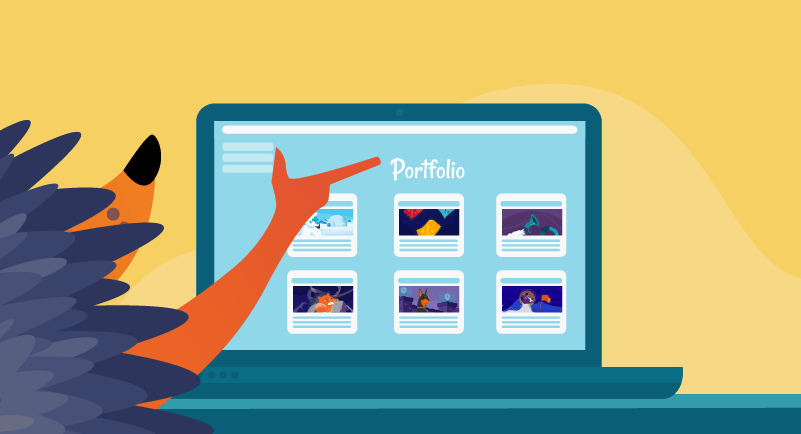
Selecting the appropriate platform for your digital portfolio is a crucial step that will significantly impact how your work is presented and perceived. This decision should align with your professional goals, technical comfort level, and budget. Different platforms offer varying degrees of control, features, and audience reach, making it essential to understand their nuances.The landscape of digital portfolio platforms is diverse, offering solutions for every need and skill set.
We will explore the main categories, weigh the pros and cons of different approaches, and provide guidance on making an informed choice.
Types of Digital Portfolio Platforms
To effectively showcase your work, it’s important to understand the different avenues available. Each type of platform serves a distinct purpose and caters to different user needs, from absolute beginners to seasoned professionals.There are three primary categories of platforms to consider:
- Personal Websites: These offer the highest level of control and branding customization. You can design your site from scratch or use website builders to achieve a unique look and feel that perfectly represents your personal brand.
- Dedicated Portfolio Sites: Platforms specifically designed for showcasing creative work, often with built-in community features and discovery tools. These are ideal for artists, designers, photographers, and other visual creatives.
- Social Media Platforms: While not traditional portfolios, certain social media channels can be leveraged to share work and build a professional presence. These are generally more informal but can be effective for networking and broader reach.
Website Builders Versus Custom-Coded Sites
When opting for a personal website, you generally face a choice between using a website builder or developing a custom-coded site. Each approach has its own set of advantages and disadvantages that can influence your project’s outcome.Website builders provide a user-friendly interface that allows individuals with little to no coding experience to create professional-looking websites. They often come with pre-designed templates and drag-and-drop functionality, significantly reducing the time and effort required for development.
However, this ease of use often comes at the cost of customization limitations. While many builders offer a good degree of flexibility, achieving a truly unique design or integrating complex functionalities might be challenging. The recurring subscription fees for these services can also add up over time.On the other hand, custom-coded sites offer unparalleled flexibility and control. Developers can build a website tailored precisely to specific needs, incorporating unique features and intricate designs without the constraints of a builder’s framework.
This allows for a highly personalized and optimized user experience. The primary drawback of custom coding is the significant investment in time and resources, typically requiring the expertise of a web developer, which can be costly. Maintenance and updates also require technical knowledge or ongoing developer support.
Platform Selection Criteria
Choosing the right platform involves a careful assessment of your personal circumstances, particularly your financial resources and technical proficiency. A platform that is overly complex or expensive can hinder your progress, while one that is too basic might not adequately represent your skills.Consider the following factors when making your decision:
- Budget: Determine how much you are willing to invest. Free platforms are available but often come with limitations on features and customization. Paid options range from affordable monthly subscriptions to one-time development costs.
- Technical Skill: Honestly assess your comfort level with technology. If you are not tech-savvy, a user-friendly website builder or a dedicated portfolio platform will be more suitable than a custom-coded solution.
- Time Commitment: Evaluate how much time you can dedicate to building and maintaining your portfolio. Website builders are generally faster to set up, while custom sites require a longer development period.
- Features Needed: Think about the specific functionalities you require. Do you need e-commerce capabilities, blogging features, advanced analytics, or specific design elements?
- Scalability: Consider whether the platform can grow with your needs. If you anticipate expanding your portfolio or adding new services, ensure the platform can accommodate future changes.
Popular Digital Portfolio Platforms
To aid in your decision-making process, here is a comparison of some widely used digital portfolio platforms, highlighting their key characteristics.
| Platform | Ease of Use | Customization Options | Cost |
|---|---|---|---|
| WordPress.org (Self-hosted) | Moderate to High (requires some technical understanding or a developer) | Extremely High (full control over design and functionality with themes and plugins) | Variable (domain name, hosting fees, potential premium themes/plugins) |
| Squarespace | High (intuitive drag-and-drop interface, excellent templates) | High (extensive design options within templates, good for branding) | Subscription-based (various tiers starting from around $16/month) |
| Wix | Very High (beginner-friendly drag-and-drop editor) | High (wide range of templates and design elements, but can be less flexible for complex layouts) | Free plan available; paid plans start around $16/month |
| Adobe Portfolio | High (integrated with Adobe Creative Cloud, easy to import Behance projects) | Moderate (template-based with good design choices, but less freedom than website builders) | Included with Adobe Creative Cloud subscription |
| Behance | High (social media-like interface, easy to upload and organize projects) | Low (limited customization, focuses on project presentation) | Free |
| Dribbble | High (primarily for designers, focus on showcasing “shots” of work) | Low (limited profile customization, emphasis on visual snippets) | Free; Pro accounts offer more features |
| GitHub Pages | Low to Moderate (requires understanding of Git and basic web development principles) | High (full control if you build your site from scratch using HTML/CSS/JavaScript) | Free (for static sites hosted from a GitHub repository) |
Structuring Your Portfolio’s Layout and Navigation
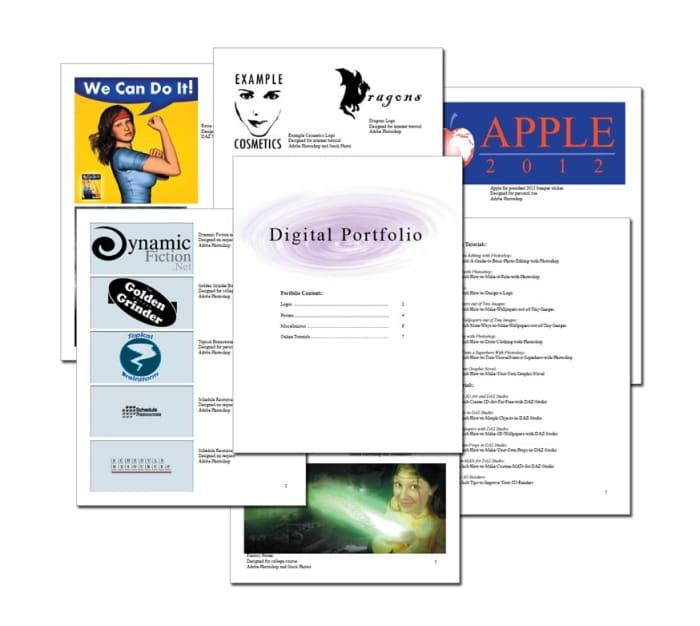
A well-structured digital portfolio is crucial for guiding visitors through your work and making a lasting impression. The layout and navigation are the backbone of your online presence, determining how easily potential clients, employers, or collaborators can find and engage with your content. A thoughtful approach here ensures your skills and projects are presented in a clear, accessible, and compelling manner.The goal is to create an intuitive experience that allows users to quickly understand who you are and what you do, while also encouraging them to explore your best work in detail.
This involves strategic organization, clear labeling, and a visually appealing design that prioritizes user experience.
Designing User-Friendly Navigation
A user-friendly navigation system is paramount for a successful digital portfolio. It should be straightforward, consistent, and easily discoverable, allowing visitors to move between different sections of your portfolio without confusion. Think of it as the roadmap that leads your audience to the most important destinations.Key principles for effective navigation include:
- Simplicity: Avoid overly complex menus or hidden navigation elements. Keep the main navigation clear and concise.
- Consistency: Navigation elements should appear in the same place on every page. This predictability reduces cognitive load for the user.
- Hierarchy: Organize your navigation items logically, with the most important sections easily accessible.
- Visual Cues: Use clear labels and visual indicators (like underlines or color changes for active links) to show users where they are and what they can do.
- Responsiveness: Ensure your navigation works seamlessly across all devices, from desktops to mobile phones.
Organizing Content Logically
The way you organize your content directly impacts how effectively visitors can browse and digest your work. A logical flow ensures that related information is grouped together, making it easy for users to follow a narrative and understand the scope of your abilities.Consider the user’s journey when structuring your content:
- Categorization: Group similar projects or skills together. For example, if you are a web designer, you might categorize projects by client type, project complexity, or technology used.
- Sequencing: Present your work in a way that tells a story or builds a case for your expertise. This could be chronological, by impact, or by relevance to a specific job or client.
- Visual Storytelling: Use images, videos, and clear descriptions to showcase the process and outcome of your work. Highlight the problem, your solution, and the results.
- Filtering and Sorting: For portfolios with a large number of projects, consider implementing filtering or sorting options to allow users to quickly find specific types of work.
Best Practices for an Intuitive and Accessible Layout
An intuitive and accessible layout ensures that your portfolio is not only easy to navigate but also welcoming to all users, regardless of their abilities or the devices they use. This involves attention to design principles that enhance usability and inclusivity.Adhering to these best practices will significantly improve the user experience:
- Visual Hierarchy: Use typography, color, and spacing to guide the user’s eye to the most important elements on the page. Larger, bolder headings should draw attention to key sections.
- Whitespace: Ample whitespace (or negative space) prevents your content from looking cluttered and improves readability. It gives elements room to breathe and makes the overall design feel more polished.
- Clear Calls to Action: Make it obvious what you want users to do next, whether it’s viewing a project, downloading a resume, or contacting you. Use prominent buttons or links for these actions.
- Fast Loading Times: Optimize images and code to ensure your portfolio loads quickly. Slow loading times can deter visitors.
- Accessibility Standards: Follow web accessibility guidelines (like WCAG) to ensure your portfolio is usable by people with disabilities. This includes providing alt text for images, using sufficient color contrast, and ensuring keyboard navigation.
Essential Pages or Sections for a Portfolio
Every digital portfolio should include a core set of pages or sections that provide a comprehensive overview of your professional identity and capabilities. These sections work together to build a complete picture for your audience.The fundamental sections of a digital portfolio include:
- Homepage: This is the first impression. It should offer a brief introduction to who you are and what you do, along with a curated selection of your most impressive or relevant work. A strong homepage quickly communicates your value proposition.
- About Me: This section delves deeper into your professional background, your journey, your passions, and your unique skill set. It’s an opportunity to showcase your personality and build a connection with your audience.
- Portfolio/Projects: This is the heart of your digital portfolio. It’s where you meticulously showcase your work with detailed descriptions, visuals, and explanations of your role and the impact of each project.
- Contact: Provide clear and easy-to-find ways for interested parties to get in touch. This typically includes an email address, links to professional social media profiles, and potentially a contact form.
Closure

In conclusion, crafting a digital portfolio is a strategic endeavor that empowers you to present your best work to the world. By thoughtfully defining your purpose, curating your content, selecting the right platform, and designing an intuitive user experience, you can create a powerful tool that opens doors to new opportunities and solidifies your professional identity. This investment in your online presence is an investment in your future success.