How to Set Up Job Alerts to Never Miss an Opening is your essential guide to mastering the art of proactive job searching. In today’s competitive market, staying ahead means being informed the moment opportunities arise. This comprehensive overview will equip you with the knowledge and strategies to ensure you’re always among the first to know about your dream job.
We’ll delve into why actively seeking job alerts is crucial, highlighting the competitive advantage timely notifications provide and the potential pitfalls of a more passive approach. You’ll discover the best platforms for setting up these alerts, learn how to craft precise search queries to target your ideal roles, and receive step-by-step instructions for configuring alerts on major job boards and even directly from company career pages.
Furthermore, we’ll explore effective methods for managing and refining your alerts over time, ensuring they remain relevant to your evolving career aspirations.
Understanding the Importance of Job Alerts
In today’s dynamic job market, staying ahead of the curve is paramount. Proactive job searching, empowered by effective tools, can significantly differentiate you from other candidates. Job alerts are a cornerstone of this proactive approach, ensuring you are among the first to know when a new opportunity arises. This timely awareness is not just a convenience; it’s a strategic advantage.The traditional method of manually sifting through job boards can be time-consuming and inefficient.
By the time you discover a promising opening, numerous other applicants may have already submitted their applications. This delay can be the difference between securing an interview and being overlooked. Job alerts automate this discovery process, bringing relevant opportunities directly to your inbox or preferred notification channel, thereby streamlining your job search and enhancing your responsiveness.
Benefits of Proactive Job Searching
A proactive approach to your career development means taking initiative rather than reacting to circumstances. This involves actively seeking out opportunities that align with your skills and aspirations, even when you are not actively looking for a new role. The benefits extend beyond simply finding a job faster.
- Continuous Skill Alignment: By monitoring job openings, you gain insights into the evolving skill demands within your industry. This allows you to identify gaps in your current skillset and pursue relevant training or development opportunities proactively, ensuring your qualifications remain competitive.
- Market Trend Awareness: Regular exposure to job descriptions provides a real-time understanding of market trends, salary expectations, and the types of roles that are in high demand. This knowledge is invaluable for career planning and negotiation.
- Uncovering Hidden Opportunities: Many positions are filled through internal referrals or before they are widely advertised. Proactive searching, especially with tailored alerts, can help you discover these “hidden” opportunities that might otherwise remain inaccessible.
- Reduced Stress and Burnout: Spreading your job search efforts over time, rather than undertaking an intensive, last-minute campaign, can significantly reduce stress and prevent burnout. Consistent, small efforts are often more sustainable and effective.
Timely Notifications and Competitive Edge
The speed at which you can apply for a job is a critical factor in your success. In many competitive fields, the first few applicants often receive the most attention from recruiters. Job alerts provide the immediate notification necessary to capitalize on this advantage.
“The early bird catches the worm.” This adage holds particularly true in the job market. Being among the first to apply can significantly increase your chances of getting noticed.
Consider a scenario where a highly sought-after position is posted on a popular job board. Without an alert system, you might discover it hours or even days later. During that time, dozens, if not hundreds, of applications could have already been submitted. By contrast, receiving an instant alert allows you to review the posting and submit your application within minutes of it going live, placing you at the forefront of the applicant pool.
This immediate responsiveness is a tangible competitive edge that job alerts provide.
Potential Downsides of Solely Manual Job Searches
Relying exclusively on manual job searches can lead to several disadvantages that hinder your progress and potentially impact your career trajectory. These limitations stem from the inherent inefficiencies and reactive nature of this approach.
- Missed Opportunities: The most significant drawback is the high probability of missing out on relevant job openings. The sheer volume of available positions and the speed at which they are filled make manual tracking impractical for most individuals.
- Inefficiency and Time Consumption: Manually visiting multiple job boards, filtering results, and checking for updates consumes a substantial amount of time and effort. This can detract from other important aspects of your job search, such as networking or preparing your application materials.
- Lack of Market Insight: Without a systematic way to track openings, it becomes difficult to discern market trends, identify in-demand skills, or understand typical salary ranges. This can lead to misinformed career decisions and less effective negotiation strategies.
- Increased Stress and Frustration: The constant feeling of playing catch-up and the fear of missing out can lead to significant stress and frustration. This can negatively impact your morale and overall job search effectiveness.
- Limited Exposure to Niche Roles: Some specialized or niche roles may not be widely advertised or may appear on less common platforms. Manual searches might not uncover these opportunities, limiting your career options.
Identifying Key Job Alert Platforms
To effectively leverage job alerts, it’s crucial to understand where to find them and which platforms best suit your needs. A variety of online resources offer robust alert functionalities, ranging from broad job boards to niche professional networking sites. Selecting the right platform(s) can significantly streamline your job search, ensuring you are among the first to know about new opportunities.The landscape of job search platforms is diverse, with each offering unique features and user experiences.
By understanding these differences, you can strategically choose where to set up your alerts to maximize your chances of discovering relevant openings. This section will explore some of the most popular and effective platforms.
Popular Job Boards and Professional Networking Sites
A wide array of online platforms are dedicated to connecting job seekers with employers. These platforms have evolved to include sophisticated alert systems, allowing users to receive notifications tailored to their preferences. Familiarizing yourself with these key players is the first step in building an efficient job alert strategy.
- LinkedIn: The premier professional networking site, LinkedIn offers extensive job search capabilities and highly customizable alerts.
- Indeed: One of the largest job aggregators globally, Indeed compiles listings from numerous sources and provides comprehensive alert options.
- Glassdoor: Known for company reviews and salary data, Glassdoor also features a robust job board with effective alert functionalities.
- Idealist: For those seeking opportunities in the non-profit sector, Idealist is a specialized platform with targeted job alerts.
- Monster: A long-standing player in the online job market, Monster offers a broad range of job listings and alert services.
- CareerBuilder: Similar to Monster, CareerBuilder provides a vast database of jobs and alert features for various industries.
Comparing Prominent Alert Platforms
While many platforms offer job alerts, their features, user interfaces, and customization options can vary significantly. Understanding these distinctions will help you choose the platforms that best align with your job search criteria and personal preferences. We will examine three prominent platforms: LinkedIn, Indeed, and Glassdoor.
LinkedIn Job Alerts
LinkedIn’s job alert system is integrated seamlessly into its professional networking environment. Users can search for jobs based on s, location, industry, and experience level. Once a search is performed, a “Set alert” option typically appears, allowing users to receive email notifications for new jobs matching their criteria.
- User Interface: Clean, intuitive, and integrated with the broader LinkedIn experience. Alerts can be managed from the “Jobs” section.
- Customization: Highly customizable, allowing users to specify frequency (daily or weekly), alert titles, and the types of roles they are interested in. Users can also refine searches with advanced filters.
- Types of Alerts: Primarily email notifications. LinkedIn also suggests relevant jobs on your feed based on your profile and search history, acting as a passive alert system.
- Additional Features: Alerts can be linked to specific companies you follow or skills you have listed on your profile, further personalizing the experience.
Indeed Job Alerts
Indeed is renowned for its vast aggregation of job postings from across the web. Its alert system is straightforward and effective, designed to capture new listings quickly. Users can create alerts based on job titles, s, company names, and locations.
- User Interface: Simple and functional, focusing on delivering job listings. Alerts are easily managed from the “Job Alerts” section in your account settings.
- Customization: Allows for detailed searches and location specifications. Users can choose to receive alerts daily or as they happen.
- Types of Alerts: Email notifications are the primary method. Indeed also offers app notifications if you have their mobile application installed.
- Additional Features: Indeed’s “Recommended Jobs” feature on its homepage also serves as a form of proactive alert, surfacing roles that might interest you based on your activity.
Glassdoor Job Alerts
Glassdoor combines job listings with valuable company insights, making its alert system particularly useful for candidates who prioritize company culture and compensation data. Setting up alerts is similar to other platforms, driven by specific search criteria.
- User Interface: Visually appealing and organized, with easy access to company reviews and salary information alongside job listings. Alerts are managed within the “Jobs” tab.
- Customization: Users can set alerts for specific job titles, locations, and s. The platform also suggests jobs based on your profile and browsing history.
- Types of Alerts: Primarily email notifications. Like Indeed, Glassdoor also provides app notifications for its mobile users.
- Additional Features: The integration of salary data and company reviews within alert emails can provide immediate context for potential opportunities.
Types of Job Alerts
The effectiveness of job alerts hinges on the variety of notification methods available and how well they integrate into your daily routine. Most platforms offer a primary method, but some provide additional options to ensure you don’t miss critical updates.
- Email Notifications: This is the most common and widely supported type of job alert. Emails are sent to your registered address, typically on a daily or weekly basis, or immediately as new jobs are posted, depending on your settings. These emails usually contain direct links to the job postings.
- App Notifications: For users who frequently check their mobile devices, app notifications offer a more immediate way to receive alerts. These push notifications appear on your smartphone or tablet, often providing a brief summary of the job and a link to view the full details within the platform’s app.
- RSS Feeds: While less common now for direct job alerts, some platforms may still offer RSS feeds for job postings. This allows users to aggregate job updates from multiple sources into a single reader application.
- In-Platform Notifications: Some platforms may display alerts directly within your account dashboard or on your homepage, notifying you of new jobs without requiring an external notification method.
“Diversifying your job alert platforms and notification types can create a comprehensive net, ensuring that no opportunity slips through the cracks.”
Crafting Effective Search Queries for Alerts
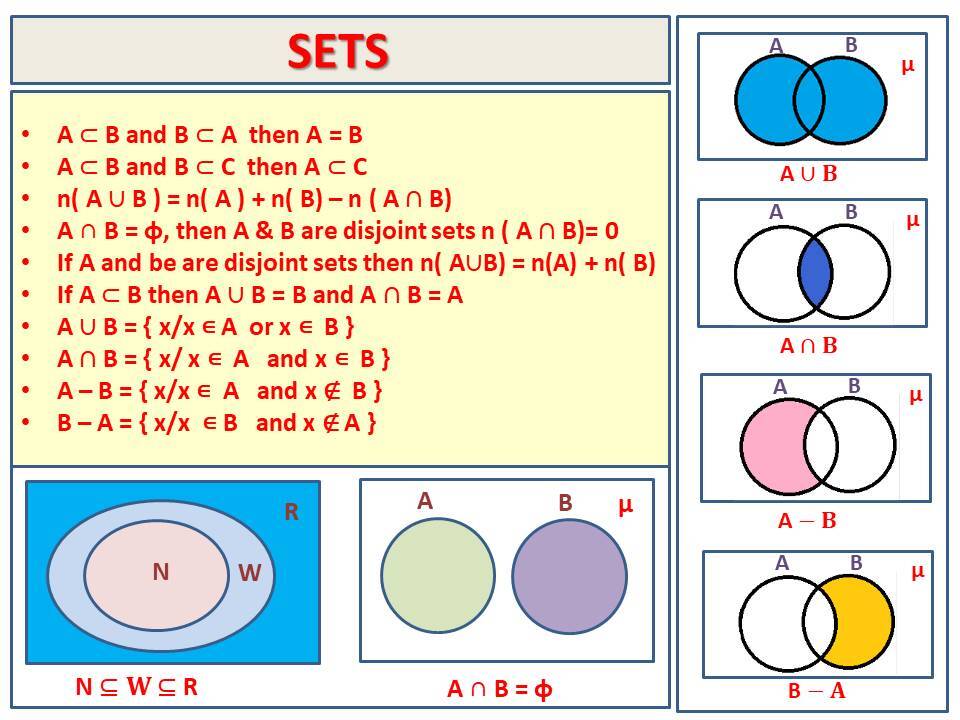
To maximize the effectiveness of your job alerts, it’s crucial to develop precise search queries. Vague searches can lead to an overwhelming number of irrelevant notifications, while overly restrictive ones might cause you to miss suitable opportunities. This section will guide you through building specific search terms and leveraging advanced operators to refine your alert criteria, ensuring you receive only the most pertinent job openings.
Setting Up Alerts on Major Job Boards
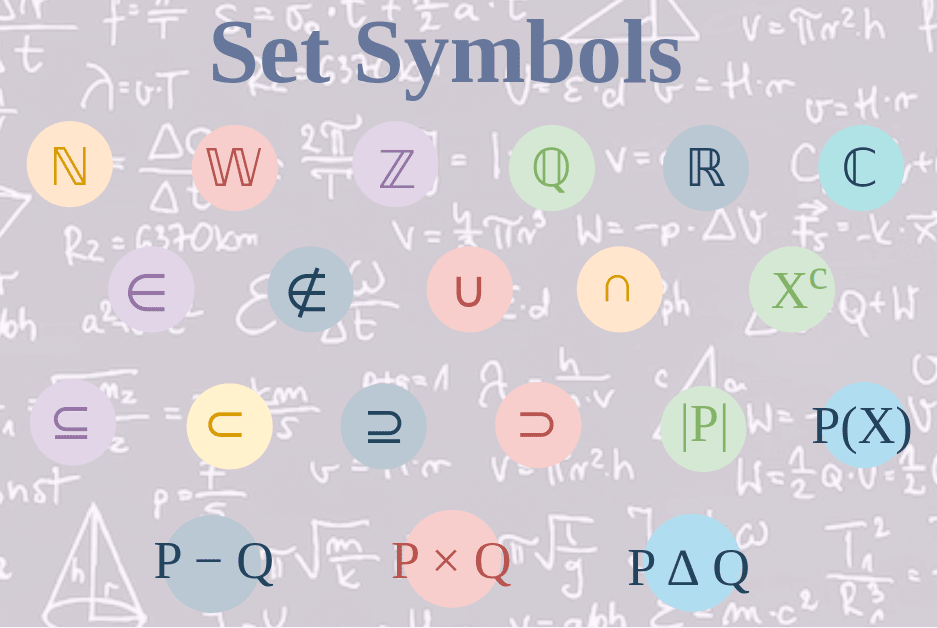
Now that you understand the value of job alerts and how to craft effective search queries, it’s time to put this knowledge into practice. This section will guide you through the process of setting up job alerts on some of the most popular and widely used job boards. By following these steps, you’ll be well on your way to never missing an exciting career opportunity.This guide will walk you through the essential steps for configuring job alerts on prominent platforms.
We will cover the process for LinkedIn, Indeed, and Glassdoor, along with a tailored approach for niche job boards.
LinkedIn Job Alerts Setup
LinkedIn is a powerful professional networking platform that also offers robust job search and alert functionalities. Setting up alerts here can significantly increase your visibility to relevant openings and recruiters.To set up job alerts on LinkedIn, follow these steps:
- Create or Log In to Your Account: If you don’t have a LinkedIn profile, create one. If you already have an account, log in to your dashboard.
- Navigate to the Jobs Section: Click on the “Jobs” tab, usually located in the top navigation bar.
- Perform Your Job Search: Enter your desired job title, s, and location in the search bar. Refine your search using filters like industry, experience level, and company size.
- Save Your Search and Create an Alert: After applying your filters, you will see a list of matching jobs. Look for a button or link that says “Set alert” or “Create job alert.” This is often located near the top of the search results page, sometimes within a “Job alerts” section.
- Configure Alert Preferences: LinkedIn will prompt you to confirm the search criteria for your alert. You can typically choose the frequency of your alerts (e.g., daily, weekly) and whether you want to receive them via email or through LinkedIn notifications.
- Save the Alert: Click the “Save” or “Create alert” button to finalize the setup.
You can manage your existing job alerts by going to the “Job alerts” section within the Jobs tab. Here, you can edit or delete alerts as needed.
Indeed Job Notifications
Indeed is one of the largest job aggregators globally, compiling listings from numerous sources. Setting up notifications on Indeed ensures you capture a broad range of opportunities.The process for setting up job notifications on Indeed is straightforward:
- Visit Indeed: Go to the Indeed website (e.g., indeed.com).
- Enter Search Terms: In the “What” field, enter your job title or s. In the “Where” field, enter your desired location.
- Initiate Search: Click the “Find jobs” button.
- Enable Email Alerts: On the search results page, look for an option to “Create job alert” or “Get new jobs by email.” This is usually prominently displayed.
- Specify Alert Details: You will be prompted to enter your email address if you are not logged in. Choose the desired frequency for your alerts (e.g., daily).
- Confirm Alert: Click “Turn on” or a similar confirmation button. Indeed will then send a confirmation email to your inbox, which you must click to activate your alerts.
Indeed also allows you to set up alerts for specific companies by visiting their company pages and looking for an alert option.
Glassdoor Alerts and Preferences
Glassdoor offers not only job listings but also valuable company reviews and salary data. Setting up alerts on Glassdoor allows you to stay informed about new roles and company insights.To establish job alerts on Glassdoor and set your preferences:
- Access Glassdoor: Go to the Glassdoor website.
- Search for Jobs: Use the search bar to enter your job title, s, and location.
- Refine Your Search: Utilize the available filters on the left-hand side of the search results page. These can include experience level, salary estimate, company size, and specific company names.
- Create a Job Alert: Once you have a satisfactory search query, look for the “Create job alert” button, typically located above the job listings.
- Set Alert Preferences: Glassdoor will present options to customize your alert. You can usually select the frequency of notifications (e.g., daily digest) and the email address to which alerts should be sent. You might also have options to receive alerts for “similar jobs.”
- Save Your Alert: Click the “Save alert” or “Create alert” button.
Beyond job alerts, Glassdoor allows you to follow specific companies. When you follow a company, you may receive notifications about new job postings from that company, as well as company news and updates.
Niche Job Board Alert Setup
Niche job boards cater to specific industries or professions, offering highly targeted opportunities. Setting up alerts on these platforms can be incredibly effective for specialized career paths. Let’s consider an example for the technology sector, specifically for cybersecurity roles on a platform like CyberCoders.The general approach for setting up alerts on a niche job board involves these steps:
- Identify Relevant Niche Boards: Research and list job boards that focus on your specific industry. For technology, this could include platforms like Dice, AngelList (for startups), or industry-specific forums. For cybersecurity, a platform like CyberCoders or similar specialized boards would be ideal.
- Create an Account: Register for an account on the chosen niche job board. This usually requires your email address and a password.
- Complete Your Profile: Fill out your professional profile as thoroughly as possible. This helps the platform match you with relevant jobs and can also inform the alert system. Include your skills, experience, desired roles, and location.
- Navigate to Job Search or Alerts Section: Locate the job search functionality or a dedicated “Job Alerts” or “Notifications” section on the website.
- Define Your Search Criteria: Enter specific s, job titles, skills, experience levels, and locations relevant to your niche. For cybersecurity, this might include terms like “penetration tester,” “security analyst,” “SIEM,” “CISSP,” or specific programming languages relevant to security.
- Configure Alert Settings: Choose the frequency of your alerts (e.g., immediate, daily, weekly). Some niche boards offer advanced filtering options, allowing you to specify job types (full-time, contract), salary ranges, or even specific companies you are interested in.
- Activate the Alert: Save your search criteria and activate the job alert. You may need to confirm via an email link.
For instance, on a platform like CyberCoders, after creating an account and completing your profile, you would go to their job search, input “cybersecurity engineer,” “remote,” and potentially add filters for “penetration testing” or “incident response.” Then, you would find the option to “Save Search & Get Alerts” and select your preferred delivery frequency. This ensures you’re notified of highly specific roles that might not appear on broader job boards.
Utilizing Company Career Pages for Direct Alerts
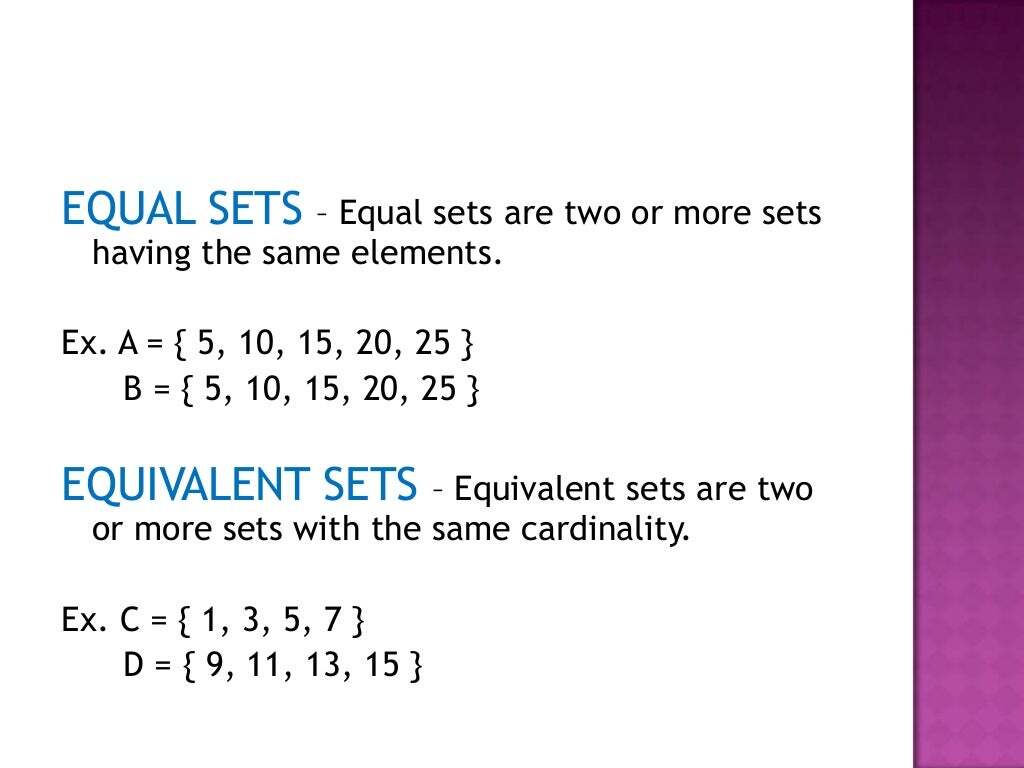
While major job boards offer broad reach, directly subscribing to career updates from companies you admire provides a highly targeted approach. Many organizations actively manage their career pages to attract top talent, and this includes offering notification services for new job openings. This method ensures you are among the first to know when a position that aligns with your aspirations becomes available directly from the source.Many company websites feature a dedicated “Careers” or “Jobs” section.
Within these sections, you’ll often find an option to sign up for email alerts or subscribe to a newsletter. This is typically a straightforward process, usually involving entering your email address and sometimes selecting areas of interest or departments. These direct alerts are invaluable because they bypass the general noise of larger platforms and deliver relevant opportunities straight to your inbox.
Subscribing to Career Update Newsletters
To subscribe to career update newsletters, navigate to the “Careers” or “Jobs” section of your target company’s website. Look for a prominent sign-up form, often labeled “Get Job Alerts,” “Subscribe for Updates,” or “Join Our Talent Network.” These forms typically require minimal information, primarily your email address. Some platforms may allow you to specify your areas of interest, such as engineering, marketing, or finance, to further refine the alerts you receive.
Setting Up Email Notifications for New Openings
Once you’ve found the career section, the process for setting up email notifications for new openings is generally intuitive. After entering your email address, you might be prompted to create a profile or set specific search criteria. This could involve selecting job functions, locations, or even s that match your desired roles. The system will then automatically send you an email whenever a new position matching your criteria is posted on their careers portal.
“Directly from the source, you gain an unfiltered view of opportunities and can demonstrate proactive interest in a specific organization.”
Advantages of Receiving Alerts Directly from Companies
Receiving job alerts directly from companies offers several distinct advantages. Firstly, you are often among the first to see new openings, giving you a competitive edge in the application process. Secondly, these alerts are highly tailored to the company’s specific needs and culture, providing insights that might not be as apparent on broader job boards. This allows for more focused and relevant applications.
Furthermore, subscribing to a company’s career updates signals your genuine interest in that organization, which can be a subtle yet effective way to make a positive impression.
- Early Access: Be among the first to know about new openings before they are widely advertised.
- Targeted Opportunities: Receive alerts specifically for roles within companies you are genuinely interested in, ensuring relevance.
- Company Insights: Gain a clearer understanding of the types of roles a company is hiring for and their evolving needs.
- Demonstrated Interest: Subscribing to alerts shows proactive engagement and a keen interest in the company.
- Reduced Competition: By applying early, you may face less competition for desirable positions.
Managing and Refining Your Job Alerts
Setting up job alerts is a powerful strategy for staying informed about new opportunities. However, an unmanaged system can quickly become overwhelming, leading to missed important notifications or a flood of irrelevant ones. Effective management ensures your alerts remain a valuable tool rather than a source of digital clutter. This involves a proactive approach to reviewing, refining, and organizing your alert subscriptions.The key to a successful job alert system is ongoing maintenance.
Just as your career aspirations evolve, so too should your search criteria. Regularly assessing your active alerts allows you to adapt to new career goals, identify trends, and ensure you are consistently receiving the most pertinent opportunities. This proactive approach maximizes the efficiency of your job search and minimizes the risk of overlooking a perfect fit.
Organizing Your Job Alert Review and Unsubscription Process
To prevent your inbox from becoming unmanageable, establishing a routine for reviewing and unsubscribing from irrelevant alerts is crucial. This systematic approach ensures that you are only receiving notifications that align with your current career objectives and that your time is spent on genuinely promising opportunities.A structured review process can be implemented through several methods:
- Weekly Triage: Dedicate a specific time each week, perhaps at the end of the workday or on a weekend morning, to quickly scan all incoming job alert emails. This allows for immediate identification of irrelevant postings.
- Categorization System: If you subscribe to alerts from multiple platforms or for various roles, consider creating folders in your email client. Label these folders by job type, industry, or company to easily sort and review alerts.
- Unsubscribe Promptly: As soon as you identify an alert that no longer aligns with your search, take the few seconds necessary to unsubscribe. Most job alert emails have a clear “unsubscribe” link at the bottom. Ignoring this can lead to continued irrelevant notifications.
- Periodic Deep Clean: Beyond weekly checks, schedule a more thorough review monthly or quarterly. This is an opportunity to assess the overall effectiveness of your alerts and identify any patterns of irrelevant notifications that might require a broader adjustment to your search criteria.
Updating Alert Criteria as Career Goals Evolve
Your career path is not static, and your job alerts should reflect this dynamism. As you gain experience, explore new industries, or refine your professional aspirations, it is essential to adjust your alert parameters to match your evolving goals. Failing to do so can result in a stream of alerts that are no longer relevant to your desired career trajectory.Strategies for adapting your alert criteria include:
- Self-Reflection: Periodically reflect on your long-term career objectives. Are you seeking a promotion, a lateral move into a new specialization, or a complete career change? Your answers will guide the necessary adjustments.
- Refinement: As you learn more about your target roles or industries, you will discover new s, skills, and job titles that are commonly used. Incorporate these into your search queries to capture a broader, yet more relevant, set of opportunities. For example, if you initially searched for “Marketing Manager,” but now are interested in digital strategy, you might add “Digital Marketing Specialist,” “Content Strategist,” or ” Manager” to your alert criteria.
- Geographic Adjustments: Your willingness to relocate or your need to work remotely might change. Update your location preferences in your job alerts accordingly.
- Experience Level Modification: If you have gained significant experience, you may want to adjust your alerts from entry-level to mid-career or senior positions, and vice versa if you are exploring a different path.
- Industry Exploration: If you are considering a pivot to a new industry, start by creating alerts for roles within that sector. This allows you to familiarize yourself with the language, key players, and types of positions available.
The Importance of Regularly Checking and Cleaning Up Active Job Alerts
The proactive management of your job alerts is not a one-time task but an ongoing process. Regularly checking and cleaning up your active job alerts is fundamental to maintaining an efficient and effective job search. This diligence ensures that your alerts remain a powerful tool for discovering opportunities and prevents them from becoming a source of frustration or missed chances.The benefits of this consistent maintenance are significant:
- Maximizing Relevance: By regularly reviewing your alerts, you ensure that the opportunities being sent to you directly align with your current career aspirations and skill set. This saves valuable time by filtering out irrelevant postings.
- Preventing Notification Fatigue: An overwhelming volume of irrelevant job alerts can lead to “notification fatigue,” where you start to ignore all alerts, potentially missing crucial openings. Regular cleanup combats this by keeping the notification flow manageable and pertinent.
- Identifying Emerging Trends: Consistent monitoring can help you spot trends in job titles, required skills, and industry demand that you might not have initially considered. This awareness can inform your career strategy and skill development.
- Optimizing Search Parameters: As you learn more about the job market and the types of roles you are interested in, you can refine your search queries. Cleaning up alerts provides an opportunity to update s, locations, experience levels, and other parameters to improve the accuracy of future notifications.
- Maintaining a Professional Image: When you are actively job searching, a well-managed alert system means you are responding to relevant opportunities. This focused approach demonstrates professionalism and a clear understanding of your career goals to potential employers.
It is advisable to treat your job alerts with the same care and attention you would give to your resume or cover letter. A clean and effective alert system is a testament to a well-organized and strategic job seeker.
Advanced Alert Customization and Strategies
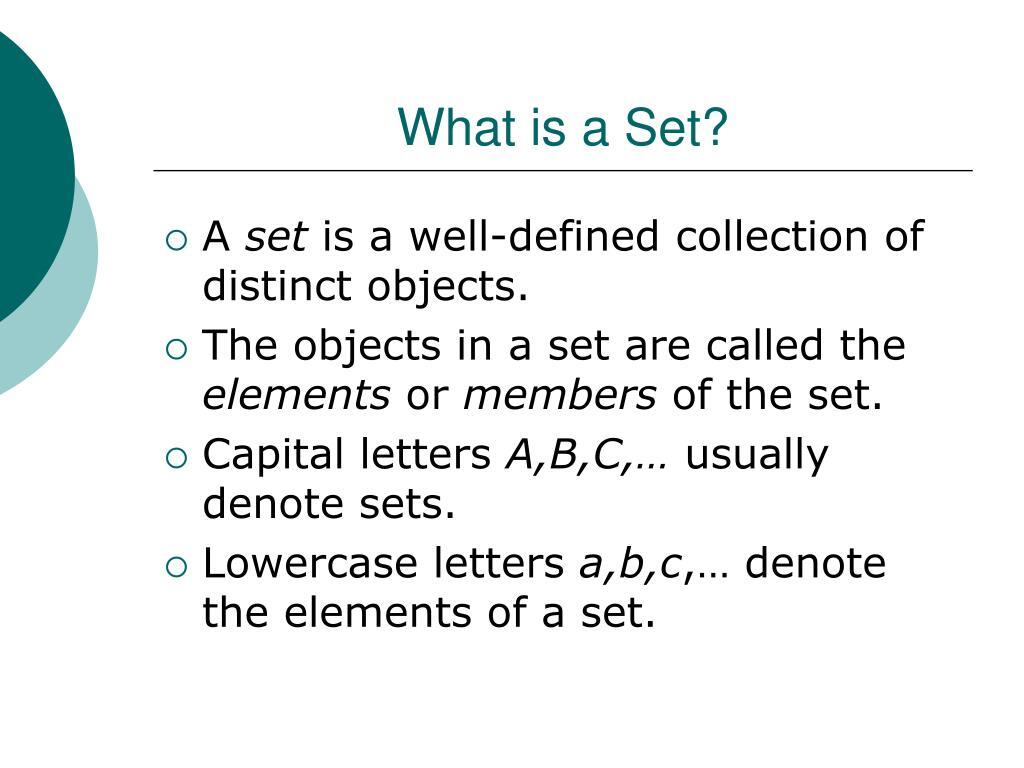
Beyond the basic setup, there are sophisticated methods and tools to refine your job search and ensure you capture every relevant opportunity. This section delves into advanced techniques that can significantly boost your efficiency and effectiveness in finding your next role. By leveraging automation and strategic planning, you can transform your job alert system into a powerful, proactive tool.
Automating and Enhancing Job Alert Management
Several tools and browser extensions are designed to streamline the process of managing job alerts, saving you time and preventing crucial openings from slipping through the cracks. These can help consolidate notifications, filter out irrelevant roles, and even assist in organizing your applications.
Browser extensions can offer a range of functionalities to enhance your job alert experience:
- RSS Feed Readers: Many job boards and company career pages offer RSS feeds for their job listings. An RSS reader (like Feedly or Inoreader) can aggregate these feeds into a single dashboard, allowing you to monitor multiple sources without visiting each website individually. This is particularly useful for niche job boards or smaller companies that may not have extensive notification systems.
- Web Scraping Tools: For highly specific or less common job searches, tools that can scrape websites for new listings based on defined criteria can be invaluable. While these require more technical setup, they offer unparalleled customization. Examples include browser extensions that facilitate basic scraping or more advanced tools like ParseHub or Octoparse, which can be configured to monitor specific elements on web pages.
- Productivity Suites and Automation Platforms: Platforms like IFTTT (If This Then That) or Zapier can connect different applications and services. You could, for instance, set up a “zap” to send you an email or a Slack notification whenever a new job matching your criteria is posted on a specific platform that doesn’t have native alert features, or to add a new job alert to a spreadsheet for tracking.
- Dedicated Job Management Tools: Some applications are built specifically for job seekers, offering features to track applications, manage interviews, and sometimes integrate with job alert systems. While not always directly automating alerts, they can help you organize and prioritize opportunities found through various alert channels.
Setting Up Alerts for Freelance or Contract Opportunities
The landscape of freelance and contract work requires a slightly different approach to job alerts, often focusing on platforms specializing in project-based or temporary roles. The key is to identify the right platforms and tailor your search terms to capture these specific types of engagements.
To effectively set up alerts for freelance or contract opportunities, consider the following:
- Platform Specialization: Utilize platforms that are geared towards freelance and contract work, such as Upwork, Fiverr, Toptal, Freelancer.com, and LinkedIn ProFinder. Many of these platforms have robust alert systems that allow you to specify your skills, desired project types, and hourly rates.
- Precision: When crafting your search queries, be specific about the terms associated with contract or freelance roles. Include s like “contract,” “freelance,” “temp,” “part-time contract,” “project-based,” “remote contract,” or specific skill sets followed by these terms (e.g., “Python freelance developer,” “Marketing contract manager”).
- Rate and Duration Filters: Many freelance platforms allow you to set alerts based on the project budget or hourly rate, as well as the expected duration of the contract. This helps ensure that the opportunities align with your financial expectations and availability.
- Agency and Recruiter Alerts: Many staffing agencies and recruitment firms specialize in placing contract workers. Sign up for their newsletters or follow their career pages, as they often post contract opportunities that may not appear on broader job boards. Some may even offer direct alert sign-ups for specific contract roles.
- Niche Freelance Marketplaces: Explore niche marketplaces that cater to specific industries or skill sets. For example, sites like Dribbble or Behance for designers, or specific tech freelance boards, can offer highly targeted contract roles.
Comparing Notification Frequencies and Their Implications
The frequency at which you receive job alerts can significantly impact your job search strategy. Each option has its own set of advantages and disadvantages, and the optimal choice often depends on your current situation and the urgency of your job search.
Understanding the implications of different notification frequencies is crucial for an effective job alert strategy:
- Daily Alerts:
- Pros: Provides the most up-to-date information, allowing you to be among the first applicants for new openings. This is especially beneficial in highly competitive fields or when you need to find a job quickly.
- Cons: Can lead to notification fatigue and a deluge of emails, making it harder to sift through relevant opportunities. May require more time commitment to review alerts each day.
- Weekly Alerts:
- Pros: Offers a more manageable digest of opportunities, reducing the feeling of being overwhelmed. Allows for a more focused review of jobs that have been posted over the past week.
- Cons: You might miss out on time-sensitive openings that are filled within a few days. Less ideal if you are in a high-urgency job search.
- Instant/Real-time Alerts:
- Pros: Ensures you are notified the moment a job matching your criteria is posted, maximizing your chances of applying early.
- Cons: The most prone to notification fatigue. Can be disruptive if not managed properly, especially if you have many alerts set up.
- Bi-weekly or Monthly Alerts:
- Pros: Suitable for a less urgent job search or for keeping an eye on the market passively. Significantly reduces the burden of frequent notifications.
- Cons: High risk of missing out on most relevant opportunities, as the market moves quickly.
The optimal notification frequency balances timely information with manageable engagement, preventing burnout and ensuring consistent progress in your job search.
Creating a Plan for Using Multiple Alert Systems Concurrently
To achieve the broadest possible coverage and maximize your chances of discovering hidden opportunities, a multi-pronged approach to job alerts is highly recommended. This involves strategically combining alerts from various sources and platforms.
A comprehensive plan for using multiple alert systems concurrently involves the following steps:
- Categorize Your Search: Break down your ideal job into distinct categories (e.g., industry, role type, location, company size, specific skills). This will help you tailor alerts for each category.
- Map Platforms to Categories: Assign specific job boards, company career pages, and professional networks to each category. For instance, LinkedIn might be best for general professional roles, while specialized industry boards are better for niche positions.
- Set Up Primary Alerts: On major job boards and professional networks (like LinkedIn, Indeed, Glassdoor), set up your most critical and broadly applicable alerts. Use your core s and desired locations.
- Establish Secondary Alerts: For more niche or specific roles, utilize specialized job boards, industry-specific platforms, and company career pages. This is where you’ll use more refined search queries.
- Integrate Company-Specific Alerts: Identify your target companies and set up direct alerts from their career pages. This ensures you don’t miss openings at organizations you’re particularly interested in, even before they are posted elsewhere.
- Leverage Freelance/Contract Platforms: If applicable, set up alerts on platforms dedicated to contract and freelance work, using the specialized s and filters discussed earlier.
- Utilize RSS Feeds and Aggregators: For sources that offer RSS feeds but lack direct alert functionality, use an RSS reader to consolidate these into a single notification stream.
- Schedule Review Times: Designate specific times each day or week to review all your aggregated alerts. This prevents constant interruption while ensuring you don’t miss anything important. For example, a quick daily check for instant alerts and a more thorough weekly review for weekly digests.
- Regularly Refine and Audit: Periodically review your active alerts. Remove any that are no longer relevant, adjust s or filters that are yielding too many or too few results, and add new ones as your search evolves.
Closing Notes
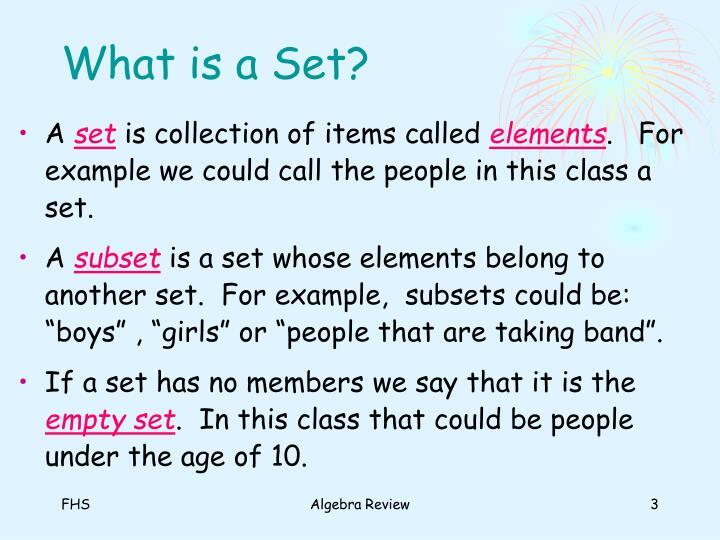
By diligently implementing the strategies Artikeld, you’ll transform your job search from a reactive endeavor into a powerful, proactive campaign. You’ll be equipped to navigate the digital landscape of job opportunities with confidence, ensuring that no promising opening slips through your fingers. Embrace these techniques to secure your next career move efficiently and effectively.